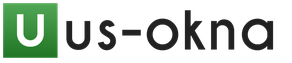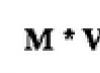Modern technologies are actively being implemented in daily life people and make their everyday life more comfortable, convenient and safe. Smart Home automation is carried out using the MiMismart electronic system and a special application for mobile devices. The software and hardware complex provides control of illumination, temperature and air composition, operation of the boiler room, electrical outlet network, as well as a number of other parameters. This is necessary to control household appliances, as well as almost any systems in the house and outside it through built-in automation. The equipment of the complex is compact, reliable and has low energy consumption. Automation of control of life support systems within the framework of the Smart Home concept will allow monitoring their condition remotely from anywhere globe. The only condition is the availability of mobile communications and the Internet.
Functionality of the Smart Home system
Possible complex automation not only apartments, but also a separate building. The MiMismart system can change its configuration and is compatible with many previously installed equipment.
Automation for Smart Home allows you to control:
- lighting (turning on the light in the room you enter, or in the area when you drive up to it);
- servomotors for curtains and roller shutters (closing them when using a cinema or at night, and later opening them);
- heating and underfloor heating (setting radiator parameters, as well as heating the floor to comfortable temperature to your awakening);
- air conditioning and ventilation (setting temperature and humidity, air flow fresh air etc.);
- security alarm system (scenarios “I left”, “Security” will prevent illegal intrusion into the house, and the automated complex is able to detect water and gas leaks from pipelines, shut off their supply and notify you and the dispatcher about the emergency);
- multiroom (music, home cinema, intercom).
The Smart Home software and hardware complex from MiMismart involves the automation of many control processes. Thus, a person gets rid of the need for constant monitoring.
Complete solutions
Equipment
As part of the apartment automation system, country house or any other separate building includes:
- statistics and control block,
- GSM module with SIM card to provide Internet access,
- network gateways,
- automation control modules,
- sensors,
- multi-channel load switching modules.
Interface
Controlling a Smart Home with a building automation system is possible directly from the built-in remote control or remotely from a laptop or mobile device (tablet, smartphone). Moreover, the number of gadgets used is unlimited. In addition, it is possible to disable the remote control mode from the remote control, which eliminates external interference. High reliability Protection of the Smart Home home automation system is achieved through the use of complex encryption methods. Similar programs are used in banking to ensure maximum resistance to hacking. At the same time, mobile applications that control the system and automation easily adapt to the user in color, appearance and icons, and also allow you to create your own scenarios.
To ensure the operation of the automatic equipment control system in the house, a single-wire OW type interface is used. The twisted pair cable is installed discreetly and does not make any changes to the interior. Smart Home Automation involves purchasing the necessary components, installing them, connecting them and setting them up.
What is a smart home?
“Tiny robot mice poured out of holes in the wall. All the rooms were swarming with small, fussy cleaners made of metal and rubber. They hit the chairs, twirled their bristly rollers, ruffled the carpet pile, quietly sucking out hidden dust particles. Then they disappeared, like unknown aliens, scurrying into their shelters. Their pink electric eyes went out. The house was clean."
Are these lines familiar? This is an excerpt from the translation of the story “There Will Be Gentle Rain” by the American science fiction writer R. Bradbury half a century ago, in which an empty automated house monitors cleanliness and maintains the household schedule established by the owners.
In the 1950s, such “smart” houses could only be dreamed of or read in popular science magazines and books. Conceptual developments of a comfortable automatic home, if there were any, were called differently. There were still about 20 years left before the term “smart home” appeared in public.
Motion sensors, heated floors, air conditioners, ventilation systems and the heating boilers worked properly, but independently, not knowing about each other’s existence. Needless to say, a person had to take care of the comfort of his home himself. If the window was open and the air conditioning was turned on, then the temperature and humidity had to be adjusted manually, checking the readings of the outdoor thermometer with the room thermometer.
Smart home... Technology?
The mass society of the mid-second half of the 20th century was also well aware that a home could be smart, just as the design engineers of black-and-white TVs knew that they would later release color models. Meanwhile, without publicly available technologies and open standards, there was no talk of any kind of widespread and inexpensive “smart home”.For comparison, the smart home of American billionaire philanthropist Bill Gates, designed and built in the late 1980s, cost the famous entrepreneur a whopping $63 million.
In 1975, confusion over data transmission standards for home systems began to fade. The X10 protocol was introduced to the public - the first open industrial standard for data transfer in home automation systems. It was a communication protocol for electronic devices, operating at a frequency of 60 Hz and a voltage of 110 V in a regular home electrical network. This somewhat limited the market in countries where compatible devices could be used. They definitely wouldn’t have worked in the Soviet Union.

The future owner of a home automation system according to the X10 standard only had to purchase the necessary modules, insert them into sockets and connect household electrical appliances to the home network through them in order to freely control them. Of course, at that time, the introduction of working modules remote control over a modem or high-speed control centers with programmable scripts could not happen.
Only in 1978 did the first modules according to the X10 standard appear on the market: a 16-channel command console, a module for controlling a lamp, a module for controlling an electrical appliance. Subsequently, switch modules and a timer module appeared. In theory, 1978 is considered by many historians to be the starting point in the history of home automation and smart houses. At the same time, the goal of the first home automation systems was automation, and not the creation of scenarios for managing utilities and public utilities residential building.
Smart home
In the early 1990s, the first commercially successful solutions appeared and the young market for home automation systems was flooded with numerous companies offering various standard solutions, which are called “turnkey”. This surge was caused by the emergence of a new international standard electronic system of 1992, which regulated the production of equipment for “smart homes”, which made it possible to produce systems and individual products by almost any commercial company or firm.New systems moved away from simply automating lights or household appliances and offered scenarios, for example, a “sleep” scenario, where the power of household lamps was reduced, electrical appliances were turned off except for the most important ones, such as the refrigerator, and the air conditioner in the bedroom was turned on, lowering the temperature to a comfortable level.

The “security” scenario was triggered when the owner left the house, and home appliances, coupled with lighting fixtures, began to simulate the residents’ normal daily routine, showing potential thieves and criminals that the house was not empty. In the event of illegal entry, an alarm was triggered, which could not only notify the surrounding area sound signal about the fact of hacking, but also including everything Appliances and lighting, scare away a potential criminal.
By the end of the 1990s, the market situation improved, because Buyers were given the opportunity to choose between products from different companies and different price categories.
So at what point did home automation systems become known as “smart homes”?
In fact, the term “smart home,” which is so familiar to our compatriots, is, in a way, a hodgepodge of meanings from the English-speaking world. In the Western understanding, there are several definitions of a smart home, depending on the format, scale and purpose of use: these are home automation, smart home and smart house. Each of them denotes a strictly defined market sector.
Accordingly, home automation is home automation systems; smart home - smart houses; smart house - smart buildings. In Russian, the “smart home” has absorbed all of the above concepts and added new ones. For example, multiroom systems (control of multimedia and home theater, music center), which in the West do not strictly belong to the modern home smart home and often represent ready-made solutions comparable in complexity and cost to smart homes.
Turnkey smart home
“Smart houses” for Russians are, first of all, compact home solutions that allow you to automate routine processes in the house: turning on and off the lights; check the condition of electrical appliances, for example, an iron or refrigerator; install a video nanny to monitor your small child; adjust the operation of climate control systems (warm floors, heating, ventilation, air conditioning, etc.); do all this remotely, preferably from a mobile device, not from home, but from work, on the road, or in another city, or even abroad.
Today there is no need to think about how to make a smart home? Now ready-made solutions There is a sufficient amount of this level on the market. This state of affairs was caused by the technical boom of the 1990s - early 2000s in the countries of the Asia-Pacific region, mainly in China, Vietnam, Malaysia, which were able to ensure mass production of relatively cheap to manufacture and available on the retail market as microcontrollers, as well as individual solutions for automation systems and smart homes.
Smart home system
In the world, most commercial and residential real estate properties are equipped with automation systems or smart home systems, but in Russia this process is still in its infancy. It is already clear that automation of the management of an entire building provides many advantages, for example, it reduces the cost of operating personnel, increases the level of comfort for guests, optimizes energy consumption, water and gas supply, and reduces environmental damage.Add tags Automation is increasingly being introduced into everyday life modern people . And if earlier automated production could be considered the pinnacle of progress, now even everyday life, an apartment or a private house
, you can quite simply radically improve it by introducing the “smart home” concept there. After all, today “smart home” systems are designed not only to optimize energy costs, but, first of all, to make a person’s life more comfortable. The capabilities of modern smart home systems will be discussed in our article. To combine home cinema, lighting control, water supply, video surveillance system, climate control, power supply and access control, gas supply and multiroom into one system - this is the task that the smart home system solves today. Let's go through each of the points sequentially, consider what they can do modern systems
automation in relation to our everyday life.
The microclimate of public and residential premises greatly affects our performance, and our health in general. Indoor air conditions vary depending on operating modes climate control technology. Heating and ventilation equipment, lighting equipment, and other devices - all of this together has a certain overall effect on human body, for well-being, for health in the end. And the technology is becoming more and more complex.
Automated systems not only allow us to quickly monitor and manage all this equipment, but ultimately take care of our health. Using sensors, the current state of air in the room is monitored, and control panels adjust the operating modes of air conditioners and supply ventilation, and heating. That is, the climate is adjusted automatically to the person’s requirements, which are specified by preliminary settings.
So climate control allows the following. Air quality control depending on the weather outside and the time of day. Timely ventilation of rooms by controlling heating and opening windows.
Control of heated floor operation. Maintaining optimal temperature and humidity individually in each room. For example, a food storage room requires its own special climate, which differs from the climate in the living room or kitchen, etc.
Control of temperature, humidity, intensity of fresh air flow, air purification system and ozonation. In each room, the conditions should be different, most suitable for each family member, taking into account the place in the house where this room is located: some to the north, some to the south - and management in each case will be individual.
Drafts are not allowed in the nursery, the bedroom should be warmer, the floor in the bathroom should be heated on time, and there is no need to keep it warm all the time. That is, the control is optimal so that the energy saving effect also takes place.
The setting varies according to the lifestyle of the family or group. On weekends, the heat supply to work areas is reduced or turned off.
The autonomous heating system of a country house - on the contrary, is turned on on weekends. The boiler is turned on remotely or switched to economy mode, etc. Everything is rationalized to combine efficiency and comfort of life. This especially applies to water supply, electricity supply and heat supply.
Entertainment
It’s been a long time since you’ve surprised anyone with a home theater. But to control sound and video from different places, as well as stereo systems located throughout the apartment - these functions are implemented using the “smart home” system.
The home theater is connected to an automated system, and the entire complex of multimedia equipment, along with auxiliary devices, is harmoniously integrated into the apartment. There can be several audio and video sources, and they can be multi-channel: Acustic systems, receivers, plasma panels, projectors - everything is controlled directly or remotely from anywhere in the room.

You can watch movies and shows, listen to music in all rooms or just a few, program a scenario and activate it with one button from the touch panel or from the remote control. The script program can be adapted to individual conditions: the blinds close, the light goes out or becomes less intense, the plasma panel turns on, the projector extends, the player starts.
Script programs can be edited, timed for automatic launch, and related settings for watching movies can be set, for example, turning on the air conditioner near the place where the home theater is installed if the weather is hot.
The “multiroom” function is exactly the function that allows you to hear sound or watch video in several independent areas of the apartment. It becomes possible to adjust the volume from any room, each of which has push-button or touch, wall or tabletop control panels, and also has remote controls.
What could be a more expressive sign of the intelligence of a smart home system than smart control lighting? Lighting in a smart home is truly smart and therefore economical. Electricity resources in an apartment, house or office are used as economically as possible, without unnecessary waste.

The advantage of an automated lighting control system is that, based on data from external and external lighting sensors, as well as timers, it allows you to turn on and off the light of the desired brightness and only where it is really necessary. In addition, they open up wide scope for creativity. In addition, the option to simulate the presence of hosts is available.
The modern “smart home” system is a complex of technologies for comfort, safety and efficiency. Stability is ensured by integration in the event of a centralized power supply failure, so that the electronics remain operational at all times.

Batteries and inverters, charging device and liquid fuel generators are installed in the system and software integrated. In the event of a power outage, the system will automatically switch to a backup source; in extreme cases, the batteries will remain powered by security systems and the most important equipment.
Automated security system
The “smart home” system includes, as part of it, a security and fire alarm and video surveillance, so that both the owners’ stay in the house and their absence would be safe for both the house and the owners themselves. A video intercom and a perimeter security system can be installed here to protect against uninvited guests.
As for security in general, the “smart home” system is capable of providing: protection against short circuits in electrical wiring, protection against water leaks, protection against gas leaks by triggering a smoke sensor and turning on an autonomous fire extinguishing system, autonomous power supply, alarm, automatic call to the rescue service .
Thus, a “smart home” will protect itself and its owners from any dangerous situations, because the system can include: automated gates and doors, automatic security shutters, a video surveillance system, security alarm, presence sensors, smoke sensors, gas leaks, etc.
Controlling access to the premises, video surveillance of adjacent areas, turning on floodlights when penetrating the perimeter are three more pluses in the treasury of advantages. Through the Internet, the owner will be able to remotely receive a picture from any of the cameras of the video surveillance system, this also includes the video baby monitor function.
Video surveillance as such

Intelligent video surveillance is one of the main components modern "smart houses". Video cameras connect to the Internet and allow you to access them from anywhere in the world.
The owner can be abroad, while quickly observing any of the zones, and the video cameras here can be controlled. For example, controllable cameras are usually equipped with gates, courtyards, nearby buildings, and areas near apartment doors. The operation of the video camera can be interfaced with a motion sensor, and signals can be sent to the control center.
The Internet and satellite television networks, as the main sources of information, are conveniently integrated into smart home systems today. While inside the house, the owner can receive information and send it to various rooms, on TVs and monitors. This also applies to the transmission of information received from video surveillance systems. Thanks to the multiroom function, all these possibilities open up. Of course, it is possible to set up remote control via the Internet if desired.

Control with mobile phone via direct voice commands and SMS is available today for owners of smart home systems. You can also set up phone call forwarding to your mobile phone if you are away from home, even if you are in another country.
If necessary, you can let guests into the house by simply sending the appropriate command from your mobile phone to your automated system. Similar opportunities can be conveniently implemented via the Internet; all you need to do is find Wi-Fi for your smartphone or laptop.
Andrey Povny
The smart home system is created for maximum comfort in an apartment or private house. Full or partial home automation will allow you to forget about high bills for electricity and heating, make household appliances work without the participation of the owner and increase efficiency security system. The ability to control the entire house from one panel or even remotely guarantees comfort in your home. When returning home, you can be sure that the room is warm, hot bath, and the robot vacuum cleaner cleaned without reminders. All these and many other functions are available in the smart home system.
Automation capabilities
A unique home automation system allows not only achieve comfort, but also save costs on public utilities. The light turns on only when a person appears, and the heating works at full power only at a programmed time or in the presence of the owner - this is not all that a “smart home” can do.
Main advantages of automation:
- The room will always have a microclimate that is ideal for the homeowner. Air temperature, humidity and other parameters are maintained constantly or adjusted in each room at a certain time. This allows you to forget about discomfort after waking up or irritation upon returning from work.
- Every object is under control, and you can even control it from long distance. By customizing the system for yourself, you can get hot coffee and toast in the morning without any effort, enjoy the sauna immediately after returning from work without waiting for it to heat up, and heat the water in the pool without leaving home.
- If any malfunction occurs, the system will not allow the object to turn on and will send data about the breakdown to the owner. This avoids short circuit and other troubles.
The constantly improving production process allows you to install the system in a house or apartment without major repairs. The entire wiring system will now be replaced by switches with radio sensors, which transmit information to the control center.
Costs for the smart home system
You can install a smart home system in any room: in an apartment, in a country house, in a private house or even in an office. By automating the place where you need to be most often, you can save a lot of time and not be distracted from important matters by small things, like making coffee.
Costs depend on many factors:
- type of system and equipment used;
- way to control a “smart home”;
- quantity household appliances and other features of the premises;
- housing area and the presence of local area.
It is quite logical that automation of a private house will cost its owner much more than installing a system in a small apartment. This is due to the fact that your home often contains more equipment, and the heating system is individual.
Additional costs associated with maintenance of the local area:
- video surveillance is often necessary; security extends not only to front door and windows, and over the entire area of the site;
- garden care and watering of plants are required;
- a bathhouse or swimming pool connected to the system also requires additional costs.
Automation has more advantages, and all expenses are recouped by small bills from resource supply organizations and time savings that can be spent doing what you love.
What are the expenses?
The cost of the finished system depends on the capabilities and imagination of the home owner. The final price consists of the following:
- The cost of the selected equipment. People's needs for home and office automation are constantly increasing, so manufacturers are trying to develop and release new products. The owner of a house or apartment must initially decide whether he will be satisfied with not the most modern, but budget equipment, or whether he wants to equip the house with the latest technology.
- Ready-made system model or individual selection. Ready-made systems include a limited range of features that are needed in each room. If you want to automate your home the smallest details, required individual design, for which you will have to pay extra.
- Installation of equipment. Older and cheaper options require cable installation, so it is better to install them during the renovation process. Otherwise, after automation at home you will have to re-glue the wallpaper. Modern equipment works using radio transmitters and does not require installation of cables.
- Software installation. The difficulty depends on the chosen control method. Budget options, controlled using different remote controls, are not as expensive as ensuring your comfort with a single touch panel or via a computer.
It is also possible additional expenses related to non-standard placement utility networks, which will have to be bypassed during the installation process.
A simple smart home option allows for independent installation, and the costs will be significantly lower. This option has one drawback - it will not be able to control all processes in the house, but only the main ones: light, heating, closing curtains dark time days. This is a minimum set; some manufacturers offer a wider range. Turnkey installation requires confidence in your skills, attentiveness and accuracy, therefore, if there is the slightest doubt about the result, you should entrust the work to specialists.
The result of automation
Automation of your house or apartment will allow free up a lot of time, do not be distracted by household chores and enjoy good rest after work. The costs required to purchase and install equipment will quickly be recouped by a significantly reduced amount in bills. Own comfort and confidence that all equipment, lighting and heating devices They work exclusively in accordance with the wishes of the owner and will not allow you to doubt the correctness of the decision made.
Tips for beginners
Smart home technologies make it possible to control almost everything today. Some things, such as devices for turning lights on/off on command, are simple and inexpensive, others, such as video surveillance systems, require a more significant investment. Until recently, Smart Home systems attracted exclusively wealthy eccentrics; today it is, as they say, mainstream, i.e. devices familiar to many. And the development of these technologies, which has received powerful push due to widespread broadband mobile Internet, is moving very quickly, it is not for nothing that electronic giants such as Apple, Google and Samsung entered this market one after another.
Naturally, complex and volumetric systems, which monitor everything in and around your home that you access via your smartphone or tablet, are on sale and, if you have enough money, you can install them yourself. At the same time, today almost every company involved in home devices and systems, or security systems, wants a piece of the home automation market pie and is starting to produce remotely controlled products. But so far, unfortunately, there are no systems that could unite all devices, regardless of who produces them and on what principle they work. Maybe Apple or Google will make us happy?
However, let's look at what can already be used. And first of all, we will understand why this is necessary.
Why do I need a smart home?
Automation makes your life easier and better in your home or apartment, moreover, it saves time and money. Here are some reasons to start creating your smart home.
- Automation improves efficiency. This applies both to the efficiency of individual systems in your home and to the efficiency of the entire household. For example, because the automation system can control multiple devices, you can turn off thermostats and turn off lights with the touch of a button when you decide to go on vacation. You won't have to worry about forgetting to do something.
- Automation saves you money. Only smart control of lighting, heating, ventilation or air conditioning can reduce energy costs by 15-20%, according to automation system developers. For owners own houses This also includes the possibility of using non-standard heating or cooling systems, which also dramatically reduces electricity costs and allows you to quickly recoup your investment in a smart home.
- Automation is convenient. The ability to control many electronic devices (lights, heating, audio/video, curtains and doors, locks, security systems, etc.) using a single touch device on the wall or just a smartphone - this alone makes you think about home automation.
- Automation creates comfort. The ability to actively control the various electronic elements of your home provides comfort in which the environment around you - from installing lighting to turning on the stereo - begins to obey you.
- Automation provides peace of mind. A home device control system allows you to avoid problems that may arise due to forgetfulness or inability. From anywhere you can check whether everything is normal in your home and, if necessary, make corrections using your smartphone.
Smart home technologies
Before you start buying smart home devices, let's understand a little about the technologies that are used in these devices. There are several different communication standards or protocols that these devices use to communicate with each other and the management controllers. Some devices are connected by wire, some by wireless, and some use both. Be sure to check what protocol the device uses before purchasing it so that all your purchases are compatible with each other.
X10. This is the oldest of the home automation protocols, which appeared back in the 70s of the last century (sounds terrible, but this is only about 40 years ago, and not during the time of Sherlock Holmes and the activities of the People's Will). Now it is used for both wired and wireless communications. X10 is not characterized by insane speed or ultra-reliable communication between devices in a home automation network, however, this standard has long been debugged and many still prefer to use X10.
ZigBee. This is another name for the IEEE 802.15.4 wireless standard, which is used by a group of manufacturers that make up the ZigBee Alliance. The main advantage of this standard is that it creates a mesh network in which most devices have equal rights and communicate with each other on equal terms. A mesh network offers increased reliability and resilience. When one of the nodes stops functioning, the other nodes continue to work, connecting to each other directly or through other intermediate nodes. In addition, this connection consumes very little power.
Z-Wave. Another wireless protocol belonging to one company - a chip manufacturer, including for smart home systems Sigma Design.
Insteon. This is perhaps the best protocol that combines a power line communication protocol with a wireless protocol. Both work as a mesh network. All nodes in the Insteon network are equal and can communicate with each other. If one node fails, communication goes through others. The protocol developer is Smartlabs. The protocol is compatible with X10.
WiFi. This network protocol, now used not only computer systems. Very fast, works well. And it is not surprising that some manufacturers began to make products for the “smart home” that take advantage of the advantages of this protocol. Other protocols consume less power and use less bandwidth, but WiFi's capabilities are much greater.
HAI. This is the protocol used in professional installations costing more than $50 thousand. We will leave it aside for now.
Planning a smart home
Before you rush to buy those interesting devices that we will describe below, you need to plan everything in advance and decide on your goals. To do this, you need to make a short list of your actions.
- Determine the phases of system installation. Smart home devices make life better, but if you decide to immediately install large-scale devices, then after a while you may decide that you were in vain. Break the process down into stages, make sure all the devices you have installed on at this stage, work, and only then proceed to the next stage. The more detailed you draw the installation diagram, the easier your life will be when carrying out the work.
- Select a control system. For example, Activehome for X10 is an easy-to-use solution, but with somewhat limited functionality. Or Powerhome is a good choice, but difficult to master. Some systems allow you to use voice control, but they are not very friendly with the Russian language. Selected solutions allow remote access to control.
- Install the computer that controls the system. This computer needs to run 24/7, so choose a location where it won't disturb anyone. Install the software, connect the X10 controller (or other standard of your choice).
- Install home automation devices and modules. The number and list of devices and control modules depends on your plan. There are many of them, we will not dwell on specific devices here, for example, if you use X10, then to control, say, garage doors You can use a universal module. There are modules for lamps, or wall switches, most of them are very easy to connect. We will talk about some devices below.
Define your goals. Do you want to control your home by phone and check the bathroom temperature from anywhere on the planet, or are you a little more modest in your desires? Write in detail what you ideally want to receive. The right approach- starting small, but knowing what you want to get in the end is a key factor in the successful completion of the project. Try to figure out what will be most useful to you. Start with the security system, for example. Or here are a few other examples.
Vacation system. Press one button on the keyboard and the heating will be turned off, the security system will be in the “On” mode, and the lights will turn on in the evening in a certain order to simulate the presence of people at home. Or a mode in which, if the front door rings, an image of the caller is sent to your phone, and you get the opportunity to have a two-way conversation with him. And you can decide whether to remotely open the door for him (and then lock it after he leaves).
Choose a standard for home automation. In principle, you can use any one. The main thing is to decide in order to select necessary devices. X10 and Insteon dominate now. Both are uncomplicated, the X10 is somewhat cheaper, and the Insteon can handle a lot of data.
And a couple of comments.
- To save electricity, use additional sensors that allow, for example, the system to automatically turn off the lights when you leave the room.
- Where possible, use wired switch-type modules rather than plug-in modules. This will allow you to control lights and devices without using a smart home control system if, God forbid, something in it breaks.
- Keep in mind that automation requires understanding what you're doing, especially when you're dealing with electricity. Wrong actions can be dangerous for you.
Devices for "smart home"
Statistics say that the most popular project Home automation is the creation of a security system. The creation of home theaters and home music control systems is in second place, followed by light and energy management. Then comes the integration of several systems with each other.
Nest Learning Thermostat
The Nest thermostat (owned by Google) not only controls the temperature in your home, but also decorates it. Its design was created by the man who developed Apple's iPod. He works in WiFi networks and you can control the temperature remotely using your smartphone or computer. It is not very cheap, but it will not be superfluous in any “smart home”. In addition, Nest has an open interface, which will allow new devices to be connected to it in the future, as Google promises.
Honeywell Wireless Thermostat
Honeywell wireless thermostat
This is another WiFi thermostat from Honeywell, which has been making home devices for decades and its line of thermostats offers a variety of connectivity options.
The thermostat has a color touch screen and software, capable of learning user habits, and can also monitor internal and external conditions to optimize the performance of heating and cooling systems. Thermostat settings can be preset on a schedule, or entered directly via touch screen, computer or mobile device. The screen displays indoor and outdoor temperatures, humidity values, as well as the local weather forecast. In addition, several versions of this device can be controlled by voice.
Insteon
Insteon home automation system
Insteon is having a lot good reviews a home automation system that uses both electrical wiring and a wireless channel for communications. Insteon combines dual-lane and mesh technologies to create a fast, reliable network that's compatible with everything from thermostats to home theater systems.
The Insteon Starter Kit includes a hub and one module - a dimmer for adjusting the light. The hub connects the entire system to the Internet (via a home router) and works with a mobile application that allows you to control the system from anywhere, program timers and your own “scripts,” and also monitor the system status. The hub can also send email and text messages when sensors in the house are triggered. According to the manufacturers, Insteon offers everything from light switches and motion sensors to garage door openers, night vision cameras, water leak sensors and more.
Kevo Smart Deadbolt
If you can open your car without keys, why can't you do the same with your house or apartment? One option is Kwikset's Kevo Smart Deadbolt. deadbolt lock with a touch ring on the outside and a smart mechanism based on Bluetooth 4.0 on the inside. Kevo uses several methods to open: key fob, iPhone with the Kevo app, touching said ring with your finger, and a password word to open. However, according to user reviews, the application does not work very well yet.
Belkin WeMo
Belkin WeMo. Smart plug
This is an easy-to-install device that can be a great start to creating a smart home and can start working within minutes of installation. Belkin WiFi outlets allow you to remotely turn on or off appliances connected to the electrical network through them. Belkin has released several other very convenient devices - for example, the WeMo Home Light Switch, a motion sensor that allows you to activate devices plugged into a WeMo outlet, and a video nanny with WiFi access. All this is controlled through mobile app based on iOS or Android.
Philips Hue lighting system
Philips Hue lighting system
Hue is a lighting system consisting of lamps, light strips and a wireless bridge that are controlled via an iOS app. According to the company, "each HUE lamp has 600 lumens luminous flux and can produce all variations of white light, from warm to cool, as well as various options colored light. Each lamp uses 80% less energy than a traditional lamp." The light can be infinitely dimmed, faded in, and color adjusted, all from anywhere you can access the Internet. The app also includes a number of "recipes" from experts to help you concentrate or relax better. Hue is compatible with a range of other smart home devices, including Belkin MeMo switches.
How much can you trust a smart home?
An important question: what is the reliability of such systems that combine many “smart” devices, how confident can you be that after you command it through your smartphone to close the front door, the lock will actually lock? Does such a system have “fool protection”?
All systems in the house, such as light, heating and security, are subsystems of a single automation system. The advantage of this system is that it provides very reliable control and integration of all subsystems. Moreover, almost always when the automation system fails, the subsystems continue to work. This will only create some inconvenience for you. For example, you won't be able to turn off 20 lights at once with the press of a button, but you can still do it individually and in the normal way.
Note that the smart home system uses feedback from its subsystems and receives a signal if something goes wrong. At the same time, a message is sent to the user’s phone and he can decide what to do in this case.