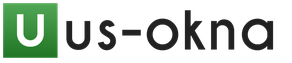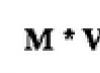Today there are many elements of an electrical control system - various temperature, motion and sound sensors. In conjunction with internal wiring home or apartment, they are able to automate the processes of turning on/off lights, heating, and control the operation of some household appliances, taking into account time modes. But there will be no centralized control system, that is, you will not be able to control the light and other consumers from a single device.
That’s what’s good about a smart home system, because with it you can control all consumers connected to the wiring using one device – mobile (tablet, smartphone, remote control) and/or stationary (computer/laptop, graphical interface of the system). In this case, all sensors and relays are also present in the system and control the power supply automatically.
In addition to basic household consumers, an intelligent (smart) home can monitor and manage communication systems, fire extinguishing systems, security alarms, telephone lines and many others, including utilities.
However, for complete control of household appliances, for example, regulation of the modes of an air conditioner or refrigerator, the devices themselves must have a special connector, through which a connection is made to the electronic logical controller of the control system. Next, we will consider the basics that will give you an understanding of the smart home system, its operating principle and its components.
Components of a smart home system
First of all, it is worth noting that today there are many modifications and configurations in which the smart home control system can be implemented. Many manufacturers provide system kits with built-in Wi-Fi and/or Bluetooth transmitters (communication modules) built into the controller, which can be used to control the system wirelessly via mobile device within the apartment/house.

Types of smart home system architecture
There are modifications in which control occurs via the Ethernet interface (wired, via); You additionally need to connect switches and Wi-Fi routers to them for wireless control, if they are not built into the controller. As for manual switches, they can also be connected to the central controller wirelessly or through electrical wiring. In general, there is a variety of equipment for a smart home system, and the system consists of the following elements:
- controller smart home(main and discrete input-output modulators);
- expansion and communication modules (switches, routers, GPS/GPRS modules);
- electrical circuit switching elements (relays, dimmers, power supplies);
- measuring instruments, gauges and sensors (motion, temperature, light, etc.);
- system controls (remotes, touch panels, PDAs, tablets);
- actuators (water, ventilation, gas valves, roller blinds, etc.).
When choosing equipment, it is also important to consider what protocol (method) of data transmission of the system “ Smart home" is used. For example, the widespread EIB\KNX protocol uses computer networks, radio channels, power electrical networks. There is also the X10 protocol, which uses a household 230 V AC network to transmit data: devices exchange a signal sent when the AC current crosses zero. Such signals are radio frequency pulses at 120 kHz, with a duration of 1 ms.
What is a controller for a smart home system?
A smart home controller is a device that controls all consumers and devices, and also sends a report to the owner about the status of these consumers. It is guided by temperature, air, and light sensors to control lighting, heating, and air conditioning systems. Can be programmed to do various actions over time, according to a time schedule. In addition to the standalone mode, you can contact the controller through a special interface (computer network, mobile operator or radio network), and manually control the devices.

Devices controlled by a smart home system controller
It is necessary to select a controller depending on how you want to build the architecture of the control system. For example, there are two types of control systems: centralized and decentralized. The centralized control system is based on a single high-performance central controller that manages all consumers (devices) and engineering networks in the house.
In the case of decentralized control, an intelligent smart home system consists of several simpler controllers, each of which has the functions of controlling a specific zone - a room and all the devices in it, separately lighting groups throughout the house, for a specific purpose household appliances etc. (regional controllers).
Central controller for smart home system modern style is a computer enclosed in a small plastic case having its own OS (operating system), RAM and many electronic components for switching (controlling) signals: electronic relays, terristor switches, etc.

One of the complete sets of the central home controller of the smart home system (wireless transmission module, USB, COM, Ethernet ports on board)
Also, depending on the configuration, there may be a built-in GSM module for remote control through mobile phone, Wi-Fi transmitter for controlling the system from anywhere in the house and a graphical touch or push-button interface (LCD screen). In addition, connectors for connecting to a computer and/or network equipment: Ethernet, USB.
Such a controller is capable of controlling intelligent equipment such as refrigerators, microwave ovens, utilities, etc. (if the equipment itself has such a function), reporting to the owner even such data as the temperature in the refrigerator, input-output calls telephone line and much more.
Regional controller , a discrete I/O modulator is a low-power logic electronic unit control on which smart home technology is implemented (by comparison, the frequency of the microprocessor CC is about 500 MHz, the RK is about 50 MHz), which, as a rule, does not have an operating system and is system-configurable. It can be configured for any elementary scenarios based on time or signals from certain sensors.

Programmable smart home system controller with Ethernet interface (connector for connecting to a network)
He manages elementary tasks and events. For example, a light sensor connected to it gives a signal (when it gets dark); the controller sends a signal to the executive relay or group to control the lighting. It also notifies the owner of every action. In other words, a discrete I/O modulator is a kind of intelligent programmable electronic relay.
Such a device also consists of electronic components for network switching and an intellectual part: a microprocessor with memory. It (depending on the manufacturer and configuration) may have a USB, Ethernet interface and other ports for control, programming and reporting to the owner.
What are expansion and communication modules for a smart home system?
Expansion modules are devices that are connected to the controller and expand its functionality. In part, adapters, double-triples and measuring instruments are also expansion modules. Such devices can be built into the controller, connected separately through a specially designed connector or a common connector for Ethernet, USB and other interfaces. Due to the fact that companies producing smart home systems use various systems encryption of data transmission, when choosing an expansion module, it is important to pay attention to its compatibility if the controller was purchased from another manufacturer.

On the right are smart home system controllers with built-in wireless data transmission modules
Communication expansion modules For a smart home system, they are data transmission devices wirelessly or wired. The first include the well-known Wi-Fi routers, which connect to the controller in the same way as to a computer, via Ethernet or USB (there are also specially “sharpened” branded modules with their own connection system). Less commonly used are separately connected GSM/GPRS modules (since they are usually built-in), with the help of which the smart home system can communicate with the owner via SMS alerts to his phone number. There are wireless communication modules Bluetooth (radio signal) and IR (transmission via infrared beam).

GSM and Wi-Fi wireless communication modules; switch for wired network Ethernet
For a wired method of expanding communication, switches are used - devices that connect several clients (computers, controllers and other intelligent devices) to one local network. They are necessary when creating a decentralized smart home system, when there are several regional controllers, as well as for creating shared network with computers and other smart devices using appropriate interfaces. At long distance signal transmission, special digital amplifiers - repeaters are used to amplify it.
Functionality extension modules Smart home systems have a wide variety of functionality, and, as a rule, are connected to a common or special interface connector. They expand the list of controller functions, for example, the voice message module makes it possible to control the system using sound (voice) commands. It is also possible to make the smart home control system play audio messages (greetings, warnings, congratulations, etc.) on the speakers.

Expansion modules for controlling complex mechanisms, stepper motors, etc.
It is also worth noting the expansion of functionality through adapter modules, which can be used to achieve compatibility between different device standards. Special control modules are designed to control various specific devices (engines, door opening/closing mechanisms, ventilation valves; much more) and electrical circuit switching elements. Thus, a smart home controller does not have power over power circuit breakers (plugs, circuit breakers), and when connecting a circuit breaker control module and using controlled circuit breakers, the function of turning them on/off using the controller becomes available. To connect lighting controllers (dimmers - see below) to the smart home system, special expansion modules are also required.
What are switching elements of a smart home system circuit?
The concept of switching an electrical circuit means closing/opening it, as well as regulating voltage and other parameters electric current. Voltage (lighting) regulators, converters/transformers, power supplies, circuit breakers and relays are all switching elements, without which the installation of a smart home system (like any electrical wiring system) cannot be completed. They may have built-in protection against network overload and short circuit and operate to open the circuit, thus performing a protective function.

A simple diagram of a smart home system with a controller, switching (control) elements of an electrical circuit and elementary consumers (in in this case- lighting lamps)
Circuit breakers designed to protect electrical wiring from overload or short circuit. They are selected according to the power for which the electrical wiring line they control is designed. For a smart home system, there are both ordinary manual and controlled automatic switches.

The image shows simple single-pole circuit breakers
The former have in their design a mechanism that, when heated due to overload, opens the circuit, and can also be turned off manually. Controlled machines have a special interface output to the control module, through which the main controller and the owner can control them remotely, without looking into the control room at all.
Relays and relay blocks - these are elements for controlling power circuits using a signal supplied from the controller. The signal may appear in the form of a low power current, usually 24 V (again, there is no single standard, there are different systems and manufacturers) or another signal.

The image shows electromagnetic relays for monitoring one or several lines of a power circuit
Unlike automatic switches, relays do not have protection and the circuit closing/opening mechanism looks the opposite: when control voltage is applied to the electromagnetic part, the latter actuates the armature and mechanically closes the contacts of the power supply circuit (220 V). The most basic relay for controlling one phase power line has three inputs and one output: zero and the electromagnet control phase (24 V), the power phase input (220 V) from the protective circuit breaker and its release to the consumer.
Voltage regulators (lighting) are mainly used to control the supplied power and voltage for lighting fixtures. The basis of such regulators is a circuit element - a rheostat, a device for regulating lighting. For an ordinary power circuit, it is a mechanism with a slider, enclosed in a box with the dimensions of a switch and also has an on/off function.

Dimmer controlled manually (right) and remotely (left)
The new type of smart home control system for lighting groups contains a device called a dimmer (it is also connected to the controller through a special control module). This device is designed to control one or more lighting power groups and is controlled using a controller in automatic mode or remotely by the owner, which is convenient. Another advantage of the dimmer is that through it the controller can control the brightness of the lighting, guided by data on the light level obtained from the light sensors.
Power supplies, transformers, converters - these are devices of complex architecture that are designed to change the parameters of the electric current, if necessary, in one or another section of the circuit or throughout the entire circuit.

Power supply from 220 V to 12 V
They are used due to the fact that some consumers are designed for current characteristics other than the alternating 220 V/50 Hz supplied in everyday life in the CIS and Europe. For example, take the same lighting: there are special fluorescent, neon and other highly decorative lighting that operate on 10/12/24 V DC. In order to achieve such characteristics, a power supply of 220-10V, 220-12V, 220-24V is mounted on the corresponding section of the circuit. Such devices can operate in one mode, for example 220-24V, or in all three of the above.
What are measuring instruments, gauges and sensors in a smart home system?
These devices are like the organs of smell and touch for a person: they give an idea of what is happening in environment. Thanks to modern measuring instruments, sensors (of which the variety is very large today), the controller of the smart home system receives data on temperature, humidity, degree of illumination and atmospheric pressure outside and inside the premises.

The figure shows sensors with elementary functions
Instrumentation available to monitor condition engineering communications: pressure and metering of water consumption and gas leakage with an electronic interface that allows you to transfer this data to an intelligent smart home system, which will generate reports and send them to the owner.
Analog sensors and gauges The traditional type uses low-voltage current up to 24 V as data transmission, as a rule, and small cross-section electrical wiring as the transmission medium. For example, the most basic light sensor contains a photocell with an input and an output through which a phase of low-voltage current passes. This photocell changes its resistance when light hits it, thus producing various parameters current at different times of the day.

The figure shows elementary analog sensors that respond to household and carbon dioxide
The controller receives these values, processes them and, accordingly, sends a signal to turn on/off groups of lighting fixtures, as well as regulate the lighting level (if there is a dimmer). A roughly similar system, only with different operating elements, is available in temperature control sensors (based on their data, the intelligent smart home system controls heating), motion and noise (light, alarm), gas and water leaks (control of valves that shut off gas and water) and much more.
Digital sensors and gauges new generation devices have expanded functionality and are smart devices. For example, modern multifunctional motion sensors are capable of not only outputting data to the controller in two parameters: 1 (“yes”, there is movement) or 0 (“no”, there is no movement).

The picture shows a digital air humidity control sensor
They are capable of measuring the distance from the sensor to a moving target, detecting delays in the movement of an object, and much more. All this is processed by a microprocessor built into the sensor and supplied to the controller in the form of digital signals. It is worth distinguishing sensors from control and measuring devices: sensors and sensors detect events, and control and measuring devices detect the physical quantities of the body or object being measured (speed, weight, volume, etc.).
Instrumentation – these are more complex devices, in contrast to simple analog sensors, that incorporate new smart home technologies and control a wide range of parameters, providing their physical units of measurement. Digital barometers, water and gas meters, the same voltage - all these are control and measuring instruments.

Hot water temperature and flow control device
Unlike analog instruments and sensors, modern digital ones have their own calculation system based on a simple microprocessor; they process signals and finished form They supply data to the smart home controller, thereby partially unloading its processor. Digital instrumentation and sensors use a special interface as a data transmission medium.
What are the elements and methods of controlling a smart home system?
The intelligent (smart) home system can be controlled in three ways: local wireless, remote wireless, wired local, remote wired. Control devices are included with the system - these are graphic control panels with touch or push-button input, remote controls with receivers tuned to a specific frequency. Devices not included in the package, such as mobile compact computers (smartphones, tablets) are configured using a special software for remote control via worldwide information networks.

The smart home system can be controlled by remote control, control panel and mobile devices
Wireless local control method with a limited radius is carried out using control devices via a local (local) radio signal, Wi-Fi or Bluetooth wireless radio networks. In principle, in this way you can control the system from anywhere in the house and even from a nearby plot. However, in big houses You may need additional radio points and wireless signal amplifiers. Control is carried out by remote controls, touch panels, mobile devices (smartphones, tablets, laptops) that have a built-in or externally connected transmitter of one or another Wi-Fi networks, Bluetooth or proprietary RF signal.

On the tablet screen - software for monitoring indicators and devices connected to the smart home system
Wireless remote method management available if the smart home system is installed to global networks or communication expansion modules that provide access to them. These networks include GSM/GPRS (control by means of mobile communications), mobile Internet, and a special dedicated radio signal. The presence of an output to the GSM/GPRS network allows the system to send SMS, MMS and audio messages to the phone number of the home owner. It is also theoretically possible to control via voice menu. Tools for managing smart home systems via global networks are, as a rule, smartphones, as well as tablets and laptops with built-in transmitter modules for the mobile Internet.
Wired local control method , depending on the data transfer protocols used, the smart home system may have data transfer media over twisted pair (computer network cable), electrical wiring(X10 system protocol) or some other cable. In each regional and central controller, the smart home control system provides an output for wired communication with control devices, as well as the exchange of information with other smart devices that are “subordinate” to it. If there are several devices, then the interface is expanded using a switch (see “communication expansion modules” above), creating several branches. For the wired local control method, included and separate control panels and switches (push-button and touch) are used, and you can also control it through a computer or laptop connected to the cable.

Touch control panel for the smart home system combined with an intercom
Wired remote control method smart home systems are a network larger than the local one, that is, the house is controlled from the outside via a laid cable connected to the internal control network. As a rule, this control method is used in the management of automated processes in building buildings. In general, for home use You don’t need to know this (controlling systems through regional wire networks).
What are actuators of a smart home system?
Unlike relays, which can partly be called actuators (giving a command - the relay closes/opens the circuit), actuators controlled by intelligent equipment for a smart home system are complex electromechanical products, devices designed to test high mechanical loads.

In the image you can see objects that may have built-in actuators of the smart home system
The working body of more complex devices (drives for opening/closing gates, blinds, etc.) is a motor, while for less complex devices (valves, locks) it is a core driven by an electromagnet. Most are controlled from low voltage current up to 24 V inclusive, but there are also high-power drives designed for 220 V.
Electromechanical opening/closing drives gates, gates, doors, windows, blinds and curtains; electromechanical parts built into the furniture, making it motorized. Included they may have a connection interface and a remote control.

A girl controls the window mechanism of a smart home system using a wireless remote control
Advanced drive models have elementary systems automated control: built-in sensors and the ability to adjust speeds and extreme opening/closing positions. Today, most often there are autonomous drives for curtains and blinds that are not controlled by an intelligent smart home system: controlled from a remote control of an infrared transmitter, and not having any connection with the smart home controller. However, such devices are also considered separate elements smart home.
Valves low, medium and high pressure - that's more simple mechanisms for managing water supply networks (including fire extinguishing), gas pipes and ventilation. Valves are used in control systems: gas - in gas control systems, water - control of water supply, flood prevention and fire extinguishing.

The image shows a water valve controlled by a smart home system
Very healthy and worth noting the system ventilation valves, which is triggered by sensors carbon dioxide(CO2). The system removes gases harmful to humans and creates a favorable microclimate. Such elementary mechanisms include electromagnetic locks and other elements of access control to the premises included in the smart home security system. Such devices generally do not have microprocessors and have only two positions: open and closed.
The Smart Home security system uses several sensors to control the entry of “uninvited guests” into the house. First of all, this wireless motion sensor. It recognizes moving objects using infrared radiation. top configurations are capable of not only recording the presence of an object, but also determining the distance to it, reading its dimensions and even its approximate weight. The signal from the sensor is sent to the Smart Home controller, and then, depending on the installed software and settings, the system notifies the security agency and the owner about unauthorized entry into the house, the location of the intruder and his movements. The main disadvantage of motion sensors is that they can be fooled. The sensor reacts to body temperature; if a person is wrapped from head to toe in warm clothes, he will pass unnoticed. For this reason, it is recommended to combine infrared sensors with inductive ones, and also use them in combination with video recording cameras.
Another sensor for monitoring unauthorized entry - sensor for opening/closing windows and doors. It is installed on a jamb or frame and controls the entire perimeter of the object. The principle of its operation is the same: when triggered, the sensor sends a signal to the controller. To ensure additional security Can also be installed on windows glass break sensor.
Protection and safety sensors in KEY
Intelligent lighting
The already familiar motion sensor can be used not only for security purposes, but also when building an intelligent light control system. Such sensors are most effective in corridors: the light turns on the moment a person passes.
Ideally, the motion sensor will work in tandem with light sensor, which can be built into the motion sensor itself: if natural light enough, the light does not come on. .
In rooms, it is most reasonable to build a smart lighting system on presence sensors(they are more sensitive than motion sensors), but even better is to use photoelectric sensors in doorways. They determine when a person entered the room and when he left.
Emergency protection
To monitor the occurrence of emergencies such as water leaks, fires, gas leaks, there are special sensors.
Flood protection:
- water leakage sensor- triggers when moisture gets on the sensitive electrodes. Installed in risk areas (bathroom, toilet).
- water pressure sensor- gives a signal about a change in pressure in the pipeline. Depending on the readings, makes a decision on the need to shut off the water.
- humidity sensor- most often used in a climate control system, but it will also be useful for monitoring leaks if the main sensor does not work.
Humidity sensors in KEY
Protection against fire and explosion of domestic gas
To monitor smoke and gas leaks, the following sensors are used:
- smoke detector- determines the level of smoke in the room and, if necessary, sends an alarm signal to the unit security and fire alarm system. Some smoke detectors have a built-in alarm, so they can also be used as a stand-alone device.
- gas leak sensor- determines the gas concentration in the air and, if the permissible limit is exceeded, sends an alarm signal to the Smart Home controller.
Climate control system
The Smart Home climate control system can use two types of temperature sensors:
- outside temperature sensor- sends information about the outside temperature to the Smart Home controller, which in turn can turn on the ventilation system or change the heating mode.
- room temperature sensor- works in a similar way, serves to maintain comfortable temperature conditions indoors.
In addition, the climate control system uses humidity sensor. With its help, the Smart Home regulates the operation of the air conditioner and humidifier. Indications window opening/closing sensors can also be useful in air conditioning systems. If you coordinate the operation of heating and ventilation systems, you can significantly save on electricity.
Hello friends
In my next review about the Xiaomi smart home ecosystem, I will talk about the wireless motion sensor - Xiaomi Smart Human Body Sensor. This is one of the most common and necessary sensors for a smart home system; it can also participate in alarm, lighting, and video surveillance scenarios. More details about everything below.
Where to buy?
InspectionThe sensor is delivered in a white box familiar to Xiaomi smart home sensors; all printing is done in grayscale, looks neat and is already recognizable.
On the back side the main characteristics are written, as usual - in Chinese, but from the text you can understand that the sensor works using the ZigBee protocol, that is, to pair with the sensor you need the Xiaomi Mi Multi-functional Gateway, uses a CR2450 battery and operates at temperatures from -10 to +45 C

Inside the box, protected around the perimeter by thick cardboard sides, there is a wireless sensor. The first time - the same impression from the humidity sensors and smart cube - “how small it is.” I expected it to be small, but still smaller than I thought.

The only useful items included are a sensor and one round piece of double-sided tape. There is no spare one like the same temperature and humidity sensors.

The sensor has the shape of a small barrel, on one side of which there is the Xiaomi smart home logo

The other side is a rotating cover of the battery compartment, on which some data is printed, apparently the year of manufacture, and the type of battery. There is also something like a round rubberized foot on the lid.

Under the cover is a CR2450 cell made by Panasonic. Replacing the battery is easy and quick, you don’t even have to peel off the sensor - just turn it, the cover will remain in place and the sensor will remain in your hand - all you have to do is change the battery.

Although the dimensions are indicated on the box, out of habit I’ll take measurements - diameter 30 mm

The height of the sensor “barrel” is 34 mm, so geometrically it is almost an equilateral cylinder

Sensor weight - only 18 grams

To pair with the gateway you will need a paperclip (not included) - the same one that comes with smartphones, for the SIM tray. I used a paperclip from a Little Square camera, but just a straightened paperclip will work. There is a hole on the side of the sensor behind which there is a pairing button.

To connect you need to run the plugin Xiaomi control Mi Multi-functional Gateway, then go to the devices tab and run the wizard for connecting a new sensor. Next, select the motion sensor. After this, you need to use a paper clip to press the pairing button and hold it until the sensor blinks blue three times. After this, all that remains is to select the room in which the sensor will be located and one of three icon options.

After this, a new sensor appears in the list of devices. A separate plugin is also not installed, as in the case of a cube. When you click on the sensor, you go to the control screen. It has two tabs - Log, which records all cases of sensor activation, and a scenario window. There are several recommended scenarios in the scenario window - all of them suggest turning on and off lights, sockets, and electrical devices by detecting motion.

In scenarios, the sensor can only act as a condition, which is generally logical. There are 6 options to choose from - motion detection and, on the contrary, no movement for 2, 5, 10, 20 and 30 minutes.
Examples of practical applications - such as night lighting. As a script instruction, which is triggered when motion is detected by the sensor, it is launched Light up for adjustable period of time - brightness 1% of full with automatic shutdown after a minute.
The duration of the scenario, for example from 22:00 to 08:00 - in the finished scenario is displayed in the Chinese time zone (if selected, local time is indicated)

The next example is lighting control in a dark hallway. We walk in from the street, with a bag in our hands, and there is no need to fumble for the switch - the light turns on itself. As long as the sensor registers movements, the light will be active, and after you leave the hallway, the light will go out on its own, so you won’t have to come back.
Another option is a scenario in which, when a motion sensor is triggered, the recording of an alarm video will be activated along with a notification to the control device.

Since we are talking about security, then of course we need to configure the alarm mode on the Xiaomi gateway. For this, in the scenarios tab there is a special section - Arm, which is responsible for setting up the alarm. Let's go through all the settings - Arm Timer - days and times of alarm operation, when the parameter is turned on - the alarm is set automatically. Not a prerequisite - you can activate and disarm the alarm manually. The condition for triggering the alarm is to check the box next to the motion sensor. If there are several sensors, you can select all.

Next, select the alarm activation interval. This is the time between the alarm being activated and arming. By clicking on the Alarm on button, you have 15 seconds (example in the screenshot) to leave the range of the motion sensor. And all that remains is to choose the type sound signal, its volume, duration, sending a notification to the control device. It must be yelled quite loudly, uninvited guests- I think they won’t be operating around the apartment when this alarm goes off. Here it would be fair to note that due to the shaking of Chinese clouds, sometimes (not always) there is a slight delay - up to a minute, no more, between setting the alarm and responding to the sensor. But after a minute has passed from the moment the security mode is activated, it works 100%.
I’ll also give an example of a security scenario, in which, upon detection of motion, a light turns on and illuminates the alien, the camera films an alarming video, the gateway creates a pleasant musical background with a police siren, and you receive a notification that the motion sensor has been triggered.

The sensor, due to its small size and weight, is easy to position in in the right place, the included adhesive tape easily holds it on the surface in any orientation - above or below it. You need to choose a place that is not conspicuous and so as not to accidentally touch or knock down the sensor. You should also consider using the sensor in different scenarios at the same time.

For example, in this order I took two sensors at once and chose the locations in such a way that the entrance to the apartment and the corridor connecting the rooms are controlled. Thus, the sensors work in two directions - lighting control and security. Scenario - “Leaving home” - turns the gateway into security mode, deactivates all unnecessary scenarios for lighting control, etc. The second scenario - “Returning home” - turns off the alarm and activates scenarios in which one of the sensors turns on the light in the hallway and turns it off after two minutes of no movement, the second - at night turns on light illumination if it detects movement along the corridor.
The number of scenarios in which each sensor can operate, both simultaneously and separately, is essentially unlimited.

The sensor - I consider one of the most necessary for a smart home system - because it will allow the system to recognize the presence of a person, and, depending on this, launch the necessary scenarios.
Video version of my review:
All my reviews of Xiaomi devices in chronological order - List
Thank you for your attention - see you again.
Xiaomi has been building its own ecosystem for home automation and climate control for several years now. At the moment, it includes, in particular, several models (gate for sensors), video cameras, air purifiers, and an IR controller. Also, routers, TV, set-top boxes, water purifier, air conditioner and other equipment can participate in the Xiaomi MiHome program service. What unites all this is the possibility of remote management and control through cloud services and proprietary programs for mobile devices based on Android and iOS. Note that these utilities do not have an official Russian language, but they do have English. However, you cannot do without this software.
One of the most frequently implemented tasks in an automation system is monitoring and managing the home climate. For this, temperature and humidity sensors are used, which must be placed in the required places. The requirements for them are quite natural - small size, wireless connection, for a long time autonomous work.
Xiaomi offers a scheme for connecting them via the Xiaomi Mi Smart Gateway. It installs itself into a power outlet (unfortunately, there is no option with a European plug, so you will need an adapter) and connects to the cloud via a Wi-Fi router. We also note that this device has a backlight and a speaker, which allows it to be used in night light scenarios, door lock and others. Sensors in required quantities connect to the gateway via the ZigBee protocol, which has low power consumption.

The Smart Home Suite includes a motion sensor and a door or window opening sensor, as well as a wireless button, you can read more about them at the link above.
Here we will get acquainted with the temperature and humidity sensor, which, like other devices in the series, can be purchased separately. Included in delivery brief instructions in Chinese and a spare mount in the form of a ring of double-sided adhesive strip.

Its characteristics state the following:
- Temperature measurement from -20°C to +60°C with an accuracy of 0.3 degrees
- Humidity measurement from 0% to 100% with 3% accuracy
- ZigBee 2.4 GHz protocol
- Powered by lithium battery
There is no information about the range and duration of operation on one battery. Formally, 10-100 meters are stated for ZigBee, in our testing within one average apartment The problem appeared only in the most difficult case - a gate at one end and a sensor at the other with obstacles in the form of walls and cabinets between them.
If you need to work over large distances or areas, you may have to add a gateway or more. In terms of time on one battery, we can talk about at least several months or even a couple of years. Unfortunately, we did not find nutritional status in the program. It is possible that the system provides messages when capacity decreases, but we did not receive them. There is also no information about the update frequency of the readings, but we can at least try to check it. On the other hand, consumer applications usually do not require very detailed data, especially since increasing the sending frequency reduces battery life.

The sensor housing is made of white matte plastic. Dimensions – diameter 35.5 mm, height 10 mm. The weight is minimal - about 9 g. It is suggested to use a double-sided adhesive strip for fastening.

On the front side there is a logo and an almost invisible LED, which is used when pairing with the gate. Below it on the edge you can see a grille for air supply directly to the sensors, and on the opposite side there is a pairing button. In operating mode, when it is pressed on the gate, a message in Chinese is played (the voice translator gave the “Normal connection” version). There is a slot at the bottom to open the case to replace the battery. In our sensor, the cover was held very tightly; it was not possible to remove it. So the actual format of the battery remains unknown - some sources indicate the CR1632 battery, and on the manufacturer’s website you can find mention of CR2032.

To start working with the sensor, you need to connect it to the gateway. This operation is carried out from mobile application and does not cause any difficulties.
There are few possibilities for use, which is quite expected from such a simple and inexpensive device:
- viewing current temperature and humidity readings in digital or graphical form
- demonstration of overall comfort rating
- viewing trends over a certain period of time
- assignment of actions when indicators leave the specified limits (upper and lower limits for temperature and humidity, four options in total)
If we talk only about the gate and sensor, then there are few options, for example, you can send a push notification to a smartphone, play melodies on the gate, or turn on the backlight on it. It is also possible to assign several actions at once, including adding a pause between them. Conveniently, you can also use time frames for events to create more difficult conditions or schedules.
 |  |
To test the accuracy, we tried using three popular DHT22 sensors and two analog sensors - Microchip MCP9701A temperature and Honeywell HIH-4010 humidity. The readings were read by an Arduino microcontroller and displayed on an OLED screen. The first line is analog sensors, the next three are digital.
 It's quite comfortable in an air-conditioned room at your desk.
It's quite comfortable in an air-conditioned room at your desk.
 It's hot outside even in the shade now.
It's hot outside even in the shade now.
 And if you decide to accept hot shower and don't turn on the fan...
And if you decide to accept hot shower and don't turn on the fan...
 It is difficult to be in a room without air conditioning.
It is difficult to be in a room without air conditioning.
 It's better to return to the first room.
It's better to return to the first room.
First of all, we note that the sensors used for comparison are not highly accurate. The errors stated for them are more likely the dreams of marketers than real ones technical specifications. Here, of course, there is more trust in analog sensors, but working with them has its own characteristics. In any case, this is quite enough for a home, especially when it comes to temperature, which in general everyone can estimate quite well. Checking humidity is a more complex task, but these devices can be used for this task. As for the speed of updating the readings, the sensor probably checks the relative changes and, if they are significant, sends the values to the gate, rather than waiting for a certain period of time. At least, when the situation changes, the information on the smartphone changes quite quickly.
,Xiaomi “Smart Home” is an automated system that allows you to easily control household appliances; it will create comfort in the home and make the consumer’s life easier in many aspects. The company's products have a number of advantages:
- The Xiaomi Smart Home kit has compact dimensions;
- Attractive design, which will be a spectacular addition to any interior;
- Availability and ease of use;
- Easy setup - even an inexperienced user can handle the task;
- Connection of multiple devices is available;
- To control you will need a mobile device based on operating systems Android or iOS.
Xiaomi Smart Home
The original Xiaomi “smart home” includes several sensors through which the user has the ability to control the system remotely. The gadget is able to assess the degree of illumination, shows the current air temperature, and notifies the consumer about movements observed in the house while he is away.
The Xiaomi Smart Home smart home kit is equipped with the following elements:
- A sensor whose job is to process information and transmit it to the network;
- A sensor that detects movements. Having configured the element, the user can use the room lighting at any convenient time;
- Sensor designed for mounting on a door or window;
- Wireless doorbell.
A set of Xiaomi sensors for a smart home can work in combination with other elements of the system, such as lamps, sockets, etc. The kit is easy to use, and installation does not require the involvement of a specialist.
Popular Smart Home Products
Buy"Smart Home"from Xiaomi can be combined with other devices. A webcam that shoots video in HD resolution is popular. With its help you can monitor everything that happens in the room.
A smart socket makes it possible to remotely turn off appliances from the network. The device has a safety certificate and an attractive design.
One of the brightest products from Chinese manufacturer is a smart lamp capable of displaying 16 million colors and shades. The device will decorate any home, provide comfort and, if necessary, create a romantic atmosphere.
Advantages of Xiaomi Smart Home
The manufacturer offers a wide range of accessories for creating comfortable life. The Xiaomi Smart Home smart home kit in combination with other products will become effective tools to ensure safety and comfort. Also, the Xiaomi smart home has a number of other advantages:
- Saving time and money on paying utility bills. Now the switching on and off of lighting is monitored by Xiaomi - a set of sensors for a smart home;
- A fresh look at leisure and entertainment. Leisure time with the system will become pleasant and interesting;
- You can monitor what is happening in the house at any time, wherever the user is;
- A reliable watchman who will promptly notify its owner about extraneous movements in the house or apartment.
The manufacturer regularly develops and creates new products that can surprise consumers. The online store offers an impressive range of products for creating a complete “smart” system. Implementation"Smart home"from Xiaomi is carried out at affordable prices!
show in full