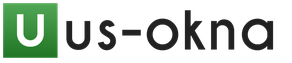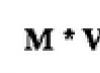One of the trends of our time is the creation of a “smart home”. There are many manufacturers who produce devices to make your dream home come true. Xiaomi kits for remote control many processes in the home have proven themselves well in the market of “smart” assistants.
Description: advantages and disadvantages of the Xiaomi system
The Xiaomi smart home system has many positive qualities:
- the ability to adjust the set’s functions to the needs of the owners;
- additional equipment with new devices (as needed);
- economical energy consumption;
- data protection from outside intrusion;
- work via Wi-Fi.
The system can operate in two modes: remotely and directly when the owners are in the house. Separate useful feature Xiaomi kit- setting up for a security alarm.
For successful operation of the system, it is desirable that the air humidity in the room does not exceed 95%, and the acceptable temperature limits are from minus five to plus forty degrees.
The advantages of the system include the fact that its installation and connection does not require laying cables or drilling walls; it is enough to secure Xiaomi devices using double-sided adhesive tape, which is included in the kit.
The main disadvantage of the Xiaomi smart home system is its inability to adapt to Europeans. Everything is focused on knowledge of the Chinese language - from connecting to a socket (a specially designed plug) to setting up functional modules (there is neither a Russian nor an English version). Even the radio only works in Chinese.
Main control unit
This device combines several functions at once: system control, sound dynamics and a light source.
 The Xiaomi system control unit will not take up much space
The Xiaomi system control unit will not take up much space
To turn on the device, a regular power supply is suitable, but its plug is made like an Australian one. You will need an adapter, which is included in the kit. You can also purchase a suitable universal extension cable with a USB connector.
There is a control button on the top, with its help you can change the operating modes of the device.
 The main system control device looks aesthetically pleasing and can be placed in any room
The main system control device looks aesthetically pleasing and can be placed in any room
The speaker can be used as an alarm clock or for listening to Internet radio (Chinese only). There is no possibility of tuning to any other radio stations in the world. You won't be able to play your music archives either.
The central module can also be used as a night light: up to 16 million colors come from this device. The owners of the “smart home” adjust the brightness and color themselves.
 The color of the night light can be adjusted to your liking
The color of the night light can be adjusted to your liking
System components
For remote control A “smart home” requires the Internet and a system that allows you to start or disable certain processes from a distance. Xiaomi specializes in producing a wide range of products - from smartphones to plasma TVs. This company also produces devices for the “smart home” system.
 The Xiaomi smart home system is compact and does not take up much space
The Xiaomi smart home system is compact and does not take up much space
Externally, this set looks like a yellowish box, inside of which there are all the components and instructions in Chinese with illustrations.
 Illustrated instructions for the system, with captions in Chinese
Illustrated instructions for the system, with captions in Chinese
You can automate some household processes using the system Chinese manufacturers Xiaomi, which includes:

 With elements of the “smart home” system, you can automate many processes in the apartment
With elements of the “smart home” system, you can automate many processes in the apartment
Video: review of the Xiaomi Smart Home kit
System installation and configuration
Connection wireless network- a prerequisite for the operation of the Xiaomi smart home. The first thing you need to do is download the Xiaomi Smart Home application to work in a smartphone with this system: Xiaomi in the App Store (for iOS) or its equivalent in the ARK extension for Android OS. After logging into the application, an account is created; it will be useful for further work with the system.
The next step is to connect the central gateway to Wi-Fi. A simple plug-in and the appearance of a yellow light means you are ready to select and configure new devices in the system. All actions must be correlated with the algorithm that appears on the screen. The sounds accompanying the operation of the device, unfortunately, will not be understandable to everyone, since voice instructions are given in Chinese.
Installation
Step-by-step connection instructions:

Settings
All manipulations with the main block are done in the Gateway tab. For example, in the light settings you can change the brightness and tone.
 Use the sliders to adjust brightness and color
Use the sliders to adjust brightness and color
The exact time and days of the week are entered in the alarm settings tab. We must remember to adjust for the time difference with China. You can also set the alarm to turn off by choosing manual method or sensor.
 In the alarm settings tab, you can set the start time of the alarm and the duration of the call
In the alarm settings tab, you can set the start time of the alarm and the duration of the call
To configure the inclusion of the lamp and the duration of its operation, you need to go to the tab for the night light. The operation of the lamp can be correlated with the time of day, days of the week and, depending on this, the necessary data can be set.
The following parameters are indicated in the alarm indicators:
- number of sound devices triggered (one or more);
- type and volume of sound;
- siren activation schedule.
To set up a doorbell, you need to set the signal volume and melody. The smart home system has an important function - a doorbell notification sent to your smartphone.
 In the doorbell tab you can turn the signal on or off and adjust its volume
In the doorbell tab you can turn the signal on or off and adjust its volume
You can add new devices to connected devices using the “add device” function. To connect additional functions you will have to use a paperclip (included in the kit): insert it into the hole on the module body and hold it for a few seconds.
Types of Xiaomi smart home devices
There are a lot of “smart” assistants that make life easier modern people and capable of working in the absence of their owners. The Xiaomi campaign offers a wide range of such devices:
- Robot vacuum cleaner. Dry cleaning of medium-sized rooms can be done by Mi Robot Vacuum. This assistant is designed with a restrictive movement function. The vacuum cleaner can clean without damaging furniture and walls, since the sensor built into it sees obstacles and does not collide with them.
 Robot vacuum cleaner - good help for working women
Robot vacuum cleaner - good help for working women - Fan. This device works both mains and autonomously. It has several airflow modes. The device can be moved to any corner of the house and even to a loggia or terrace. The setup is done through the application.
 The fan interface will fit well into any interior
The fan interface will fit well into any interior - Xiaomi Mi Water Purifier is a filter for water purification. Four levels of purification allow it to be used to improve water quality. Integrating this device into a smart home system is not difficult.
 Use clean water from the tap is easy and simple if you have such a “smart” assistant
Use clean water from the tap is easy and simple if you have such a “smart” assistant - Xiaomi Mi Air Purifier - air purifier. The air in need of purification enters the device with four sides, and comes out through the upper hole in processed form. Wool, unpleasant odors, impurities are removed at high speed. Ten minutes of operation of the device is enough to purify the air over an area of 20 m2.
 With an air purifier, you don't have to worry about harmful impurities in the atmosphere at home.
With an air purifier, you don't have to worry about harmful impurities in the atmosphere at home. - An air humidifier - Xiaomi Mi Air Humidifier - will help change the condition of the air space, this is especially true when dust accumulates and there is a lack of moisture. In the application, you can make settings for remote operation of the device: timer, on time, etc.
 In dry weather, you can humidify the air in the room before arriving home.
In dry weather, you can humidify the air in the room before arriving home. - Xiaomi Mi Smart Kettle is a remotely operating kettle that can maintain a certain temperature and turn on or off according to the set parameters.
 Externally Xiaomi kettle no different from conventional devices
Externally Xiaomi kettle no different from conventional devices - Xiaomi Mi Smart Power Plug is the socket that many people dream of. Its advantage is that it is able to monitor the charging process of devices; with the help of this device you can easily regulate the network power for certain devices on long distance.
 The Xiaomi socket will help save energy and charge the necessary devices in time
The Xiaomi socket will help save energy and charge the necessary devices in time - Xiaomi home cameras are designed to allow owners to monitor their home in their absence or monitor children or house helpers from a distance.
 CCTV cameras can be placed on the floor or on walls using adhesive tape
CCTV cameras can be placed on the floor or on walls using adhesive tape
The company is developing and constantly improving, providing new services to its clients and potential buyers.
Possibilities of a “smart home”
After connecting all the system components, living in a “smart home” becomes very convenient. By default, the Xiaomi system is configured to ring the front door. The preset also includes:
- alarm triggered by movement or opening of a window sash;
- alarm clock with date and time settings;
- a night light that responds to movement or operates from a power button.
If you have additional components of the Xiaomi system, you can automate other home processes. For example, when the alarm goes off, the video camera will automatically start working or the air supply from the room air freshener will stop simultaneously with the opening of the window.
In the smart home system, you can configure many individual scenarios; each owner does this at his own discretion. For example, a few minutes before the alarm goes off, you can start the coffee machine or turn on the alarm after the car leaves the garage. The capabilities of the smart home system include such a useful function as receiving SMS messages on a smartphone or tablet, this is done via the Internet. Moreover, all family members can have this connection at once, which is convenient for parental control.
You can view sensor readings directly in the smart home system application; all logs are saved. Xiaomi updates system applications quite often, and the sensor batteries are designed for two years of service. After the end of their service life, they can be replaced.
Features of use
The smart home system operates within an Internet connection area with five-meter coverage. This is Xiaomi's practical use data, although the documentation defines much smaller limits - up to two meters.
About 30 meters of uncluttered space will be needed for the sensors to function well, for a company-guaranteed space - 10 meters. The sensor signal can even pass through two walls. Several controllers can be connected to the central gateway to monitor the operation of multiple sensors. Unfortunately, the system does not provide battery charge monitoring, which can cause unexpected failure of some components.
Control
Stationary personal computer not suitable for controlling a smart home system. Only two operating systems can do this - Android and iOS. The software is updated constantly and can be downloaded to your tablet or smartphone. Xiaomi has provided the use of a cloud service, this is useful for remote system setup.
Smart home applications have icons three types: devices, profile and store. In the “devices” tab you can control connected sensors, the “store” is necessary to purchase equipment, an account is created in the “profile”, devices are monitored, and feedback is sent to the company about the operation of the system.
Owning your own country house is the dream of many, but it is very important that it be carefully thought out and comfortable for living. For example, many people want to make a “smart home” with their own hands. What is it and how can you think about it so that your home is not only beautiful and well-planned, but also functional?
"Smart home": what is it?
Experts say that such a system is based on the complete automation of all components of housing. For example, if you don’t want to get up at night and turn off the lights in the hallway, you can do it much easier: one remote control can solve several problems at once. To make a “smart home” with your own hands, you will have to work hard, and therefore many people prefer to ready-made systems offered by various companies. For example, using a variety of controllers, sensors, wires, and actuators that are hidden in the walls of a building, you can simultaneously control all components of your home: electricity and water supply, lighting and ventilation. At the same time, the owner’s participation in this process is minimal - controlled exclusively by the remote control.
How is this done?
The modern Smart Home system is thought out to the smallest detail. That is, the owner of such housing can keep under control all the vital components of his cottage or apartment. However, most companies that specialize in similar designs, carry out installation of the “Smart Home” system taking into account the wishes of customers. It is noteworthy that each such development is individual, it is created for a specific object, and accordingly, the design solution is completely different for each specific case.

"Smart Home" system for an apartment or country cottage suggests that the object will be filled with a kind of “electronic servants”. Moreover, this is not only and not so much televisions, refrigerators and home theaters, but heated floors, air conditioning and ventilation systems, boilers and pumps. Plus sources Of course, installing all these systems yourself is not so easy, but it’s still worth trying to make your home “smart”.
Where to start?
Our house is a kind of puzzle that needs to be assembled correctly. That is, we must saturate it with the help of various technical devices, communications that will work for our convenience. To make a “Smart Home” with our own hands, we need to combine a number of components into a single, stable working system. Moreover, it is quite possible to create an elementary structure yourself. To do this you just need to have certain skills:
- Knowledge of electrical engineering and ability to operate various electrical appliances, work with current.
- Understand the principles of construction automatic systems, that is, understand what controllers are, what signals they give.
- Know how to program to create a desktop or mobile operating system and the interface through which control will be carried out.
- Clearly understand the algorithms by which the Smart Home system will work.
- It is good to know the equipment used.

That is, our task is to combine all solutions into one in order to control the entire building via a computer or mobile device. Let's try to figure out what equipment is needed for the Smart Home system.
First: warning system
Timely prevention of accidents is a guarantee that the owner will not worry about the breakdown of any structure or leaking pipes. If you install an automatic one in your home, you can keep it under control. permissible load to the power supply network. Moreover, even with short circuit the electricity supply will be turned off, and the equipment itself will be safe and sound. If you suddenly forget to turn off the iron or tap, the sensor will definitely warn you about this, and if necessary, shut off all systems.
Second: power supply

The Smart Home system (it is quite possible to install certain of its components with your own hands) assumes that the power supply must be reliable, especially if the lights in your area are turned off quite often. To protect your equipment and home in general, you should install stabilized power supplies in your smart home, which have a built-in battery. This will keep all systems operational in the event of an emergency. In order not to think about possible power outages, you can install them in your home diesel generator and backup power supplies. Thanks to automatic control, the fuel level in the generator will be under constant control, and the load on the network will be distributed evenly.
Third: burglar alarm
Protecting your home plays important role, including in the “Smart Home” system. Installing an alarm system with your own hands will not be difficult. For example, sensors can be placed along a fence that encloses an area, on walls, windows, doors, and also in rooms. If at least one of them suddenly works, all warning systems that are programmed in a specific algorithm are activated. Such a system will consist of a presence sensor, a control panel, an uninterruptible power supply with a battery (in the event of a power outage, it will work for approximately 6-7 hours), a siren, and a tablet key reader.
Fourth: lighting control

It is necessary to competently manage the Smart Home system. With your own hands (the diagram must be drawn up together with competent designers), you can develop a lighting control system, thanks to which you can significantly save on the maintenance of the house and create comfort in it. Select quantities and types lighting fixtures necessary depending on the room in which they will be installed, how the interior will be decorated, and so on. At the same time, everyone can arrange the lighting system the way they like and need it. Main - automatic control, when the home owner may not think about whether he turned off the lights or not. You can configure the system so that the lighting will turn on when a person approaches and go out when he leaves.
Fifth: energy consumption
To limit the amount of power your home consumes, you should definitely install an energy management system. Thanks to this solution, you can avoid serious problems which may occur if the power reaches its peak. For example, if your cottage has heated floors powered by electricity, the power supply may be overloaded. By creating an intelligent system, floors can be seamlessly integrated into different rooms until the house warms up completely. This will avoid sudden surges and network overload. In addition, the presence of such a system will lead to the fact that as the power approaches the peak, the generator will turn on itself, and as soon as it decreases, it will turn off.
Sixth: sockets must be normal

The simplest thing you can do for the Smart Home system is to equip sockets with your own hands. This solution is economical, since it is enough to have an antenna and the ability to control it from a distance using a key fob. The essence of such a system is that all sockets in the house are connected via a single electrical circuit. Accordingly, when receiving a command to turn on, for example, a kettle or toaster, the devices begin to work at a certain time set by you. In addition, the presence of such a centralized system allows you to turn off all turned on electrical appliances with one press of a button on the key fob.
Seventh: heated floor
Today such floor coverings They are very popular, and this despite the fact that installation is not cheap. This floor is comfortable and pleasant to walk on; it is always warm and safe. Modern warm coverings can be water or electric. If you install a Smart Home system in your home, you can constantly control the temperature in the room. Moreover, it is controlled via remote control. An intelligent system is the key to maintaining the optimal temperature for living in a house or apartment. At the same time, energy consumption will be rational, and therefore beneficial for the owners.
Eighth: heating system
Agree, the ability to independently regulate the condition and degree of heating of the batteries in the house is worth a lot. IN ordinary apartments we can't just turn them off, for example, if it gets too hot. In a “smart home” this is easy to do, since radiator heating has built-in intelligent modules. Thanks to them, a certain temperature is maintained in the room, which is automatically changed using the remote control. This system can be easily implemented into any interior without causing any harm to it.
This is done simply: control valves are installed on ordinary radiators. They can be controlled automatically using a control panel that has a built-in temperature sensor. If you do more complex configuration, then in it the valves and remote controls communicate via a radio channel, and adjustment and control can be carried out via a computer or the Internet.

There are a huge number of solutions and technologies to make your home “smart,” that is, functional and well-equipped. Many of them are quite simple. There are some things you can do yourself, such as installing an anti-icing system for roofs and stairs, or automatic design water supply And some systems should only be installed by professionals, for example, when it comes to power supply devices. In any case, it is worth spending the money and making sure that your home meets all requirements. modern requirements reliability, safety, quality.
The topic “Smart Home” is already on everyone’s lips. They talk about it, they invest in it, they develop it... On this topic, to such giants as Siemens, General Electric etc. seemingly not entirely specialized companies joined, such as Microsoft, Google, Apple.
There is no single standard on the topic, just as there are no instructions, they say, “do this and that,” so theoretically, anyone can build their own smart home and exactly the way they want, and therefore I could not miss this topic and actively joined it. I won’t say that I ate the dog with smart houses... no, more like I bit the bullet, but nevertheless, based on my experience and my observations, I will try to post a detailed... mmm... How-To? No, it won't work. Review? That’s not it either... More likely, it will be parting words or some set of advice.
Theater begins with a hanger, and I will start by dotting all the “I’s” right away, so that readers do not have any unfounded negativity or simply some kind of misunderstanding during the reading process.
The most important thing is that the article is intended for people who have not yet really understood whether they even need this “Smart Home” and whether they need to get involved in this topic?
Now the term.
Let's be honest, a “Smart Home” is not only a system with artificial intelligence that talks to you in the morning in the bathroom (while you shave) and prepares dinner for you while you are driving home. There is no need to confuse the system with the wife.
Smart home is any an automation/automation system (or a complex of automation/automation systems) that somehow, even the smallest fraction, makes your life easier. It doesn't matter what it is: automatic shutdown light in the toilet after a person leaves and closes the door, or a system that itself waters house flowers, feeds your beloved cat and shuts off a leaking water supply pipe if you stay late at work. If something in your home is triggered based on some kind of algorithm, then it can already be called a “Smart Home” system, only with limited functionality.
Also, a “Smart Home” is not only a mansion stuffed with electronics, but also an apartment in which your automation and/or control system operates, i.e. " Smart apartment" - this is also a “Smart Home” and further in the text we will use this very term.
In general, there is no need for a person to be excessively boring, and to get into a debate on the question of how smart the “Smart House” turned out to be, which was made by student Kolya, is, in my opinion, a disrespect for the work of that same Kolya. Did he do it? Does it work and control something? Great, well done! Let it continue to grow above itself.
Let's return to the topic.
We want to build our “Smart Home”, where to start? From purchase, construction? No, in this matter, as in all engineering tasks, you need to start with paper, or rather, with a project. Will it be a piece of chewed paper with diagrams and drawings that only you can understand, or will it be something drawn in *CAD... the main thing is that at least you understand what is depicted there.
Don’t be afraid to describe “long-term plans”; write down and think through everything, even what you can do in the very distant future. It’s better to think about everything now because then it will be too late. This is an experience paid for with the blood of many engineers who stepped on numerous mistakes.
What should you pay attention to?
1. Users
Consider how the system you introduce will be handled by users, i.e. residents of your home or members of your family. Will those not savvy in technology be able to use this? technically people (old people, children or wife - it doesn’t matter who). Scenario like: “Honey, the light in the toilet is about to turn on, now I’m just updating the firmware to the Arduino.” doesn't fit. Imagine that you are renting out your system to a rich “redneck” bandit, who, seeing your switches with LED backlight will tell you: " This... hear, what kind of crap is this? Where is there to go?"What is obvious to you may not be completely clear to others.
2. Technology
Wired or wireless. If it’s wired, then you need to make plans for laying all necessary cables(and better with a large margin). Where to lay out the walls, where to place sockets and automation elements - everything should be on the diagram. If the system is wireless, then think about where the transmitters/receivers will be located, where the signal repeaters will be located.
Now you remember this, in a month, when there is a lot of information, your head will be a mess and something will be forgotten.
3. Executor
Who will do all this? Are you yourself or a hired company specializing in the topic? It will be cheaper to do it yourself, but it will be required from you deep dive in question. We will still rely on self-deployment, because the category of the article is “Do it yourself”, right?
4. Autonomy
When thinking through the functionality and capabilities of a smart home, always count on the fact that there will be no Internet in the house. Of course, many smart guys will object to me, they say, you need to think about the possibility of pairing with something in the outside world... think it through, lay it out, no one argues, but your smart home should work properly in complete autonomy/isolation mode. It may be difficult for a person living in a metropolis to understand how it is possible to have no Internet at all... GPRS, ADSL, at least there should be something back up? No, no and no again! Nothing may happen, but it should work All.
Here's an example:
You have built a funny system: say “Nafanya, turn on the multicooker/light in the toilet” and the system turns off the multicooker or the light in the toilet, simultaneously saying “Turning it on.” But suddenly, due to the evil hackers of Al-Qaeda, your provider’s network fell off, and after it the network of your mobile operator“Speaker”, which provides you with a backup LTE channel. Naturally, Google TTS, which was the basis of your voice control system, fell off and the smart home instantly turned into a dumb dumbass who couldn’t turn on anything. Make it possible to manually control, or even better, make the system so that it can, for example, read out loud the weather without voice Google service. It's difficult, but it's possible. Nobody said that deploying a Smart Home is like installing MS Office.
Second example:
You managed your smart home through an Android application, but after the malicious hacker attack described above, your smartphone was unable to contact the cloud service and command the smart home to turn off the forgotten iron. Write your own application that can work remotely via a mobile operator’s 2G network or via Wi-Fi if you are within the coverage area of your home access point.
5. The next point to remember when designing follows from the previous one: The “core” of your automation system.
Your home may have a router (ADSL, LTE or something else), a switch or some other network switching device, but a smart home must be controlled by a “core” - a separate and independent device. Under no circumstances combine network traffic management and home management in one piece of hardware. Nowadays there are many routers on which you can install firmware with miniature copy Linux, and many people who are familiar with this topic try to attach whatever comes to mind to such routers. Personally, I love routers that allow me to fine-tune everything I need more precisely, but I don’t think it’s right to install controls on a device that wasn’t originally designed for it.
Your home may be left completely without a network, but home automation should work, or vice versa, home automation may “fail,” but this should not drag down the work of the LAN (local area network).
6. Kernel placement
Underneath all this fuss with the router, switch, control system core, backup power systems, etc. you need to allocate a separate place: a closet, a closet, a closed niche/mezzanine. Anything where there is ventilation (the equipment will get hot and you need to think about cooling) and where it will not be in the way/in the eye. Your system should not spoil general view housing and make negative changes to home comfort.
If you have a basement, then it is better to deploy your “mission control center” there. 
7. Expenses
Perhaps this should have been inserted somewhere closer to the beginning, but if the previous points were not fully worked out, then the matter may not come to expenses.
The most important thing to know is that a Smart Home is a damn expensive endeavor. You can do something yourself (etch boards, program microcontrollers), but this will only reduce your costs, and not eliminate them altogether.
The next most important thing to consider at this point is duplication. The purchase of any equipment and performers should be doubled and always rounded up the larger side. In your home, for each performer (switches, sensors, etc.) there should be a backup in the stash (unless, of course, a third-party organization is involved in servicing your home). Don't count on the fact that if something breaks, you will go to the store and buy it.
Example:
The tension jumped. Although the protection worked, some of the built-in light switches burned out. I You got sick yesterday and are lying at home with a temperature of 39.2 degrees. Let's say that you are a courageous man (that's a pun), and, not caring about your health, you decided to get out of bed and replace all the switches yourself, but... with what? Understudy.
Have you decided to place a camera in front of the entrance? Buy two. Have you figured out that you need 12 smart switches around the house? Buy 24. Do you think it’s possible that all 12 will fly out at once? It happens, unfortunately, that the very first thing you have to duplicate is the system kernel.
Bottom line
I described a negligible part of the beginning of such a large and interesting project for most “techies” as the “Smart Home”. This topic affects almost all areas of IT: networks, programming, administration, automation, electrical and electronics... and this makes it a complex topic, requiring special approach. This is evident from what I wrote above, but if it is not visible, then the writer in me has never matured.
It’s impossible to cram the entire text into one article; I’ve already shortened it enough, so there will be at least one more part of the material, which, in principle, will contain advice/recommendations on choosing software and hardware. It sounds a little strange, they say, there is such a variety of technologies, what advice can there be? However, there are tips and recommendations even in such a situation.
Thanks to everyone for your attention, and to those who read all this to the end.
In the previous article, we looked at how the installation and installation of a “smart home” occurs. And finally, installation work have come to an end. The cables are laid exactly according to the design and neatly hidden in the walls. The equipment is installed in the required locations. What's next? The next stage is connecting and setting up a smart home. "Smart home" is a complex system with enormous capabilities. In order for a “smart home” to know how to act in each specific case, it needs a program. The software is created individually for each object. Our employees develop a set of programs and perform system programming.
We offer customers only high-quality equipment and software. However, when working with any complex systems There is a theoretical possibility of a crash or freeze. If such a nuisance does happen, it will not become a problem - we keep installation kits for all equipment. To restore the system, you only need to call a wizard who will reinstall the program. After programming the system is completed, the actual connection and configuration of the “smart home” is carried out. We check and configure the equipment. Then it's time to create scenarios for the smart home.
What is a smart home scenario?
A scenario is a pre-programmed model of smart home behavior in response to a particular event. Examples of typical scenarios: “adult arrives” - the light in the hallway, kettle, TV and air conditioning are turned on; “child’s arrival” - the lights in the hallway are turned on, access to computer controls is limited and household appliances. Scenarios may include an economical heating mode during the absence of the owners, periodic turning on of the lights and music center during a long departure of the owners to simulate their presence, etc. Standard scenarios are created in accordance with the customer's wishes. After training by our specialist, home owners will be able to create scenarios on their own.
So, we have created all the necessary scripts. The next stage of connecting and setting up a “smart home” is to test the systems. Our employee checks how correctly the systems execute certain commands. Test operation is carried out, and then additional testing is carried out.
You can control the smart home system from anywhere - from a special remote control, from a control room, from a computer and even from an iPhone. The device from which control will be carried out is chosen by the customer. If after some time the home owners decide that the selected control system is inconvenient or for some reason does not suit them, a representative of our company will come and reconfigure the equipment in accordance with the customer’s wishes. When all equipment is adjusted and checked, the work is handed over. Our specialist, together with the customer, turns on the equipment, reproduces various scenarios and teaches the owner the rules of operation. After the delivery of the facility, we provide warranty and post-warranty service for the smart home system.